Chipotle Item Analysis
This is short exploratory walk through of an extract of transaction data (with no customer id but just order id) of orders at Chipotle. Main components are about how are different items priced at this Mexican Grill Cuisine and what are the common add-ons that orders include while a food lover customizes the order.
from collections import Counter # for generating frequency count using dictionary
import matplotlib.pyplot as plt
import pandas as pd
from wordcloud import ( # for generating word cloud
STOPWORDS,
ImageColorGenerator,
WordCloud,
)
data = pd.read_csv("chipotle.tsv", sep="\t")
Data wrangling
# replace $ and convert item_price to float
data["item_price"] = pd.Series(data["item_price"].str.replace("$", ""), dtype="float")
data.sample(5)
| order_id | quantity | item_name | choice_description | item_price | |
|---|---|---|---|---|---|
| 3264 | 1306 | 1 | Canned Soft Drink | [Sprite] | 1.25 |
| 1655 | 669 | 1 | Chips | NaN | 2.15 |
| 2022 | 815 | 1 | Canned Soft Drink | [Diet Coke] | 1.25 |
| 3306 | 1325 | 1 | Chips | NaN | 2.15 |
| 82 | 36 | 1 | Chicken Burrito | [Fresh Tomato Salsa, [Rice, Black Beans, Chees... | 8.75 |
Summary stats
print(
"There are {} observations and {} features in this dataset. They are {}. \n".format(
data.shape[0], data.shape[1], ", ".join(list(data.columns))
)
)
print(
"There are {} different items in this dataset such as {}... \n".format(
len(data.item_name.unique()), ", ".join(data.item_name.unique()[0:5])
)
)
print(
"There are {} unique orders in this dataset. \n".format(
len(data["order_id"].unique())
)
)
print(
"The total revenue generated from the orders within is about ${} USD. \n".format(
round(sum(data["item_price"]), 0)
)
)
There are 4622 observations and 5 features in this dataset. They are order_id, quantity, item_name, choice_description, item_price.
There are 50 different items in this dataset such as Chips and Fresh Tomato Salsa, Izze, Nantucket Nectar, Chips and Tomatillo-Green Chili Salsa, Chicken Bowl...
There are 1834 unique orders in this dataset.
The total revenue generated from the orders within is about $34500.0 USD.
Avg. Price across all orders
by_order = pd.DataFrame(data.groupby(by="order_id").agg("sum").reset_index())
by_order = by_order.rename(columns={"item_price": "order_amount"})
# avg. order price
print(
"The avg. order price is $",
round(sum(by_order["order_amount"]) / len(by_order["order_amount"]), 2),
)
The avg. order price is $ 18.81
Avg. price paid by each order
by_order = pd.DataFrame(
data.groupby(by="order_id")
.agg({"item_price": "mean", "item_name": "count"})
.reset_index()
)
by_order = by_order.rename(
columns={"item_price": "avg_order_amount", "item_name": "num_items"}
)
# Distribution of avg. order amount across all orders
plt.hist(by_order["avg_order_amount"])
plt.xlabel("Avg. Order Amount in USD")
plt.ylabel("Frequency count")
plt.show()
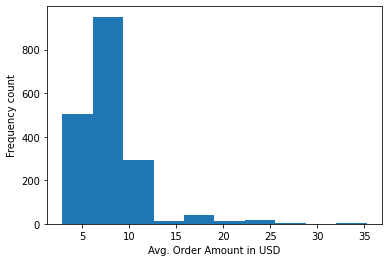
It’s reasonable to see most of the orders paying under $15 for a fast-casual market player. Customers tend to buy shorter orders more often than ordering in bulk which is a rarity.
Distribution of items per order
plt.hist(by_order["num_items"], bins=25)
plt.xlabel("Items per order")
plt.ylabel("Frequency count")
plt.show()
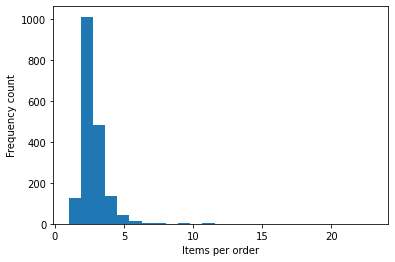
by_item_numbers = (
by_order.groupby(by="num_items").agg({"order_id": "count"}).reset_index()
)
by_item_numbers = by_item_numbers.rename(columns={"order_id": "num_orders"})
by_item_numbers
| num_items | num_orders | |
|---|---|---|
| 0 | 1 | 128 |
| 1 | 2 | 1012 |
| 2 | 3 | 484 |
| 3 | 4 | 134 |
| 4 | 5 | 44 |
| 5 | 6 | 14 |
| 6 | 7 | 4 |
| 7 | 8 | 5 |
| 8 | 9 | 2 |
| 9 | 10 | 1 |
| 10 | 11 | 3 |
| 11 | 12 | 1 |
| 12 | 14 | 1 |
| 13 | 23 | 1 |
Close to about 55% of the orders are 2-item orders analogous to people ordering a main item with either a side or a beverage. Appently, the next in number of orders is those with 3 items (main item + side + beverage).
Avg. prices per item ordered
As the each item ordered in any order is customized based on choice description, let’s see what are the avg. prices per item ordered.
# avg. price per item ordered
by_item = pd.DataFrame(
data.groupby(by="item_name")
.agg({"item_price": "mean", "order_id": "count"})
.reset_index()
)
by_item = by_item.rename(
columns={"item_price": "avg_price_paid", "order_id": "times_ordered"}
)
by_item["revenue"] = by_item["avg_price_paid"] * by_item["times_ordered"]
plt.figure(figsize=(10, 10))
by_item = by_item.sort_values(by="revenue", ascending=True)
plt.barh(by_item["item_name"], by_item["revenue"])
plt.xlabel("Revenue (USD)")
plt.ylabel("Food Item")
plt.title("Items ranked based on revenue generated in USD")
plt.show()
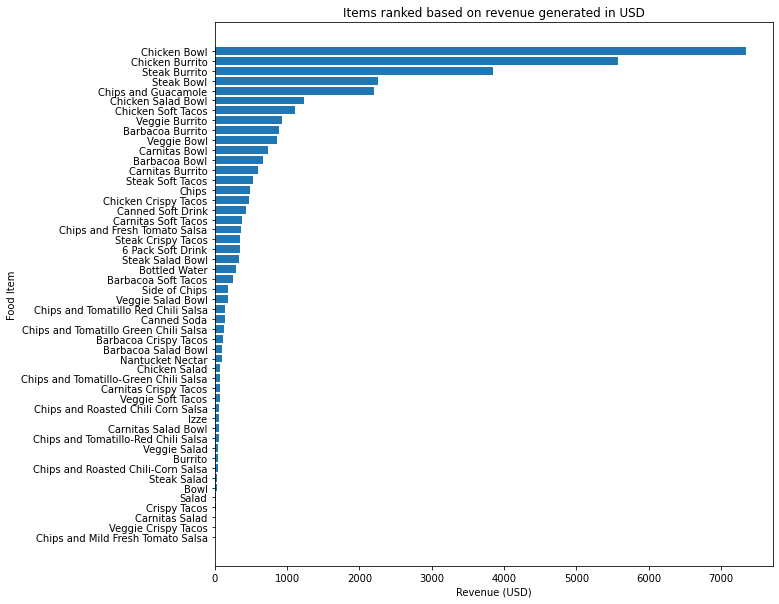
By most ordered
# Top 5items by 'times_ordered'
by_item.sort_values(by=["times_ordered"], ascending=False)[:10]
| item_name | avg_price_paid | times_ordered | revenue | |
|---|---|---|---|---|
| 17 | Chicken Bowl | 10.113953 | 726 | 7342.73 |
| 18 | Chicken Burrito | 10.082857 | 553 | 5575.82 |
| 25 | Chips and Guacamole | 4.595073 | 479 | 2201.04 |
| 39 | Steak Burrito | 10.465842 | 368 | 3851.43 |
| 10 | Canned Soft Drink | 1.457641 | 301 | 438.75 |
| 38 | Steak Bowl | 10.711801 | 211 | 2260.19 |
| 23 | Chips | 2.342844 | 211 | 494.34 |
| 6 | Bottled Water | 1.867654 | 162 | 302.56 |
| 22 | Chicken Soft Tacos | 9.635565 | 115 | 1108.09 |
| 21 | Chicken Salad Bowl | 11.170455 | 110 | 1228.75 |
- Canned Soft Drink is the most ordered beverage.
By revenue
by_item.sort_values(by=["revenue"], ascending=False)[:10]
| item_name | avg_price_paid | times_ordered | revenue | |
|---|---|---|---|---|
| 17 | Chicken Bowl | 10.113953 | 726 | 7342.73 |
| 18 | Chicken Burrito | 10.082857 | 553 | 5575.82 |
| 39 | Steak Burrito | 10.465842 | 368 | 3851.43 |
| 38 | Steak Bowl | 10.711801 | 211 | 2260.19 |
| 25 | Chips and Guacamole | 4.595073 | 479 | 2201.04 |
| 21 | Chicken Salad Bowl | 11.170455 | 110 | 1228.75 |
| 22 | Chicken Soft Tacos | 9.635565 | 115 | 1108.09 |
| 45 | Veggie Burrito | 9.839684 | 95 | 934.77 |
| 2 | Barbacoa Burrito | 9.832418 | 91 | 894.75 |
| 44 | Veggie Bowl | 10.211647 | 85 | 867.99 |
- Chicken Bowl, Chicken Burrito, Steak Burrito, Steak Bowl get us the most revenue.
- Chips and Guacamole is the most ordered as well as revenue-generating sides
List of all the items where customization was possible
df_without_na = pd.DataFrame(data.dropna())
# Items for choice_description is possible
pd.Series(df_without_na["item_name"].unique())
0 Izze
1 Nantucket Nectar
2 Chicken Bowl
3 Steak Burrito
4 Steak Soft Tacos
5 Chicken Crispy Tacos
6 Chicken Soft Tacos
7 Chicken Burrito
8 Canned Soda
9 Barbacoa Burrito
10 Carnitas Burrito
11 Carnitas Bowl
12 Barbacoa Bowl
13 Chicken Salad Bowl
14 Steak Bowl
15 Barbacoa Soft Tacos
16 Veggie Burrito
17 Veggie Bowl
18 Steak Crispy Tacos
19 Barbacoa Crispy Tacos
20 Veggie Salad Bowl
21 Carnitas Soft Tacos
22 Chicken Salad
23 Canned Soft Drink
24 Steak Salad Bowl
25 6 Pack Soft Drink
26 Bowl
27 Burrito
28 Crispy Tacos
29 Carnitas Crispy Tacos
30 Steak Salad
31 Veggie Soft Tacos
32 Carnitas Salad Bowl
33 Barbacoa Salad Bowl
34 Salad
35 Veggie Crispy Tacos
36 Veggie Salad
37 Carnitas Salad
dtype: object
# Calling list_to_string function
%run list_to_string.py
This is a neat way of getting a paricular task done by calling a function added in a .py file. It makes code easy to read for future reference and our team members.
# data transformation to string without any [] in the choice_description column
df_without_na["choice_description"] = df_without_na["choice_description"].apply(
list_to_string
)
text = ", ".join(cd for cd in df_without_na.choice_description)
print("There are {} choice additions in the choice descriptions of all the items ordered.".format(len(text)))
my_list = text.split(", ")
word_count_dict = Counter(my_list)
There are 210889 choice additions in the choice descriptions of all the items ordered.
What goes in the add-ons/choice description mostly?
wordcloud = WordCloud(
max_words = 100, background_color="white", width=1600, height=1200, scale=1.5
).generate_from_frequencies(word_count_dict)
# Display the generated image
plt.figure(figsize=(10, 15))
plt.imshow(wordcloud, interpolation="bilinear")
plt.axis("off")
plt.show()

Just by looking at the wordcloud, a couple of insights are clearly visible:
- In all the orders pertaining to this dataset, a
bowlor aburritohasRice,Lettuce,Cheese,Sour creamas add-ons. While this maybe trivial to some of you, especially those from the Mexican descent, for someone who don’t know anything about the Mexican cuisine like me, this is valuable information to form hypothesis. This applies to any data set one works on. In some cases, we as data analysts/scientists are pre-informed but in some cases, data itself tells us the new information we do not know till that point. It’s about asking the right questions. - Among Salsa’s,
Fresh Tomato Salsalooks to be the top added add-on and thenRoasted Chili Corn Salsa. - As beans are common in Mexican food, both Black and Pinto beans are visible in the top 100 add-ons. But as a matter of fact, Black beans has lower carbs than Pinto beans which could be a reason as all the food lovers like us in this data are preferring
Black Beans.
What are the items which doesn’t have any choice_description (no customization)?
set(data["item_name"].unique()) - set(df_without_na["item_name"].unique())
{'Bottled Water',
'Chips',
'Chips and Fresh Tomato Salsa',
'Chips and Guacamole',
'Chips and Mild Fresh Tomato Salsa',
'Chips and Roasted Chili Corn Salsa',
'Chips and Roasted Chili-Corn Salsa',
'Chips and Tomatillo Green Chili Salsa',
'Chips and Tomatillo Red Chili Salsa',
'Chips and Tomatillo-Green Chili Salsa',
'Chips and Tomatillo-Red Chili Salsa',
'Side of Chips'}
A good check that the sides are mostly not customizable - data sanity check. It’s good to have these sanity checks once in a while all through the data analysis and modelling to ensure reliable results. But that’s not the end as there can be variation depending on the region, season, etc. That’s where as a data analyst/scientist, one has to use communicate with a team member or someone in a senior role to clarify whether all the listed elements are not customizable. More generally, it’s important to understand the holistic view of what the business is trying to achieve. Ultimately, data tells a story partially, to make it whole, business knowledge (as simple as the above example) and team play is necessary.
This brings to the end of this simple walk-through (fully accessible via this repo) and my plan from here on is to extend this analysis for a market basket analysis or to recommend what can a customer add as an add-on for a future order.
Off to pondering whether this data is sufficient to do what struck me. If you have any ideas or loves to try different food cuisines, ping me - we can discuss about food or plan to implement the ideas for a great customer experience…
Trivia
What is the avg. number of orders in a week at Chipotle (any location)?
Let’s guesstimate…
Equation: No. of restaurants of Chipotle x No. of weeks in a year (wk) x No. of orders per week (orders/wk) x Revenue per order (USD/orders) = Total annual revenue (USD). Check if the units are balanced on both sides.
We get the Revenue per order from the above dataset. (remember this is an avg. figure) = $(34500/1834) USD. The other data points like revenue and no. of locations are openly available.
Assumptions
Inevitably, valid assumptions are key to calculating estimates:
- A core assumption to this particular calculation is - the revenue generated in this data set is only for a single location/restaurant.
- Chipotle’s annual revenue amounts to what it is just because of food orders
- The total revenue amounts to both in-store and online sales.
No. of orders per week = 6B (USD) / (2500 * 52 * No. of orders per week * (34500/1834))
Turns out to be ~ 2453 orders per week.
This is only an approximation based on the assumptions made. Actual numbers might vary a lot depending on the location, season, things like COVID-19. There might also be other sources of revenue other than food ordering which hasn’t been accounted for in this calculation.

Leave a comment